SAP Datasphere with SAP BW Bridge

In today's digital age, cloud platforms have emerged as a strategic necessity, offering unparalleled agility, efficiency, and innovation. The cloud, with its promise of scalability, accessibility, and cost-efficiency makes a compelling case to modernize your on-premise business landscape, optimize the processes, and speed up operations. SAP Datasphere, combined with the SAP BW Bridge, stands as a pivotal enabler to actualize a transformation journey and harness the full potential of the cloud.
The write-up will spotlight SAP BW Bridge with Datasphere and how customers can leverage the same to complete their transformation journey to the cloud platform. Further, it will answer questions about who should migrate, why they should migrate, and what are the next steps on how and where to start the journey. Additionally, discuss the migration methodology, explore conversion options, and cover the lessons learned & plausible challenges that could emerge along this journey.
Who should Migrate and Why?
This is the cloud era. Most of the data platforms are moving to the public cloud. SAP has also come up with a cloud-based data platform “Datasphere.” All SAP BW or B/4HANA customers can benefit from this cloud platform.
Within Datasphere there is an embedded BW called BW Bridge which will safeguard your current investments in BW. This provides a path to the public cloud for SAP BW NetWeaver and SAP BW/4HANA customers. The primary advantage for SAP BW customers is the expedited migration to the cloud through the implementation of the Bridge solution, consequently resulting in a quicker return on investment (ROI).
There are several compelling reasons listed below.

How and where to start the Journey
Make yourself aware of SAP Datasphere / BW Bridge, how it works, and its limitations. (See references section). Analyze your current system as all this will have some impact due to migration. (Data volume / Reporting Tools / Version of SAP BW/ Complexity of Code and Objects)
- Check prerequisites Conversion from SAP BW or SAP BW/4HANA to SAP Datasphere, SAP BW Bridge
- Use SAP Readiness Check for BW Bridge to assess –
- SAP BW object overview and compatibility
- Source system readiness
- Custom code compatibility
- Add-on compatibility
- Discuss and finalize the type of conversion to be used. (Details in next Sections)
- Discuss and finalize the migration methodology (Details in next Section)
- Identify the data flows that will need to be recreated in Datasphere. BW BRIDGE supports only ODP connections.
- Develop a “To Be” Architecture – Example

SAP Datasphere, SAP BW Bridge: Conversion Overview
- Both conversions are executed by transaction STC01 in the source BW system based on the different task list.
- SAP_BW4_TRANSFER_CHECK_CLOUD_SHL Collect and Check BW objects – whether they are compatible with BW Bridge
- SAP_BW4_TRANSFER_CLOUD_REMOTE Tasks for Activities to be performed in the original system of remote BW4Cloud-Transfer
- SAP_BW4_TRANSFER_CLOUD_SHELL Tasks for Activities to be performed in the original system of shell BW4Cloud-Transfer
- There is an option to collect only mandatory objects or all-dependent objects for the selected object. Choose your options correctly.
- If the same object is again added to the task list, then it will be ignored.
- For queries there are few restrictions. Please see the additional reference section.

Migration Methodology (High Level)
Depending on your current BW system you may need to convert in two steps or one step.
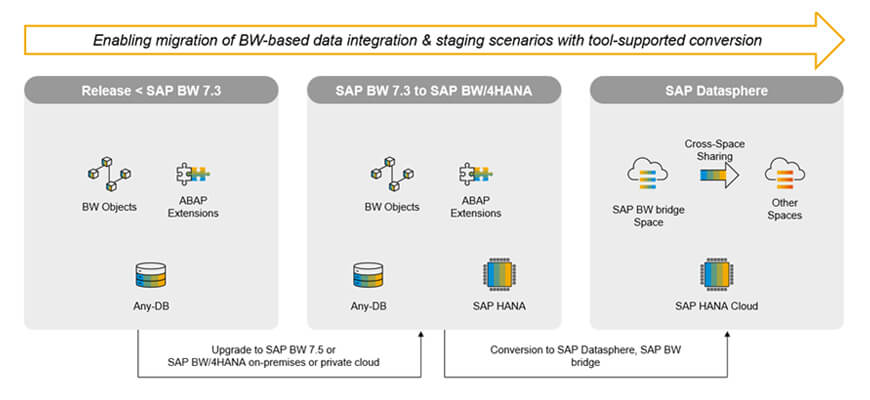
Follow the multi-step process as outlined below –
- Upgrade the current BW system to the minimum version required for BW Bridge conversion.
- Start the provisioning of SAP Datasphere BW Bridge using How to Get Started with SAP BW Bridge
- Create a Data Sphere Tenant on the cloud.
- Create a space of type BWBRIDGE.
- Security Setup and User setup
- Create a connection between existing BW and BW Bridge.
- Migrate metadata. (Or Metadata + Data) based on the conversion approach.
- Load data from BW to BW BRIDGE (In case of shell conversion)
- Use ABAPGit to migrate source code to BW Bridge.
- Enable Delta loads in BW BRIDGE directly from the source system (Delta Cloning may be needed during the project.
- Import BWBRIDGE artifacts into Datasphere and build models. (Data stays in BWBRIDGE space)
- Implement a new security model. Analysis authorization can be exported as a table and imported into SAP Datasphere and then security artifacts can be created.
Challenges faced / Lessons Learnt
- The initial setup of BW Bridge is a multi-step process. All the steps need to be followed as per this guide.
- There is no ABAP backend (GUI Access). All configuration/development must be done on the web or BW Modelling tools.
- Provisioning of BW Bridge will be done in Datasphere Web Interface
- Subsequent setup will happen in BW Bridge cockpit and BW Modelling tools.
- To add BW Bridge to HANA studio you need to choose “BW Bridge Project”.

- This will require a BW Service Key. This can be found in Datasphere –> Space Maintenance –> BW Bridge Space -> Connections.

- A software component needs to be created in Datasphere BW Bridge Cockpit before “Development Classes” can be created. Software Component is the root.
- A cloud connector is required on the “on prim” system to be able to communicate with BW Bridge.
- A communication system must be created in the BW Bridge Cockpit for the “on prim” source system and the “on prim” BW system with inbound and outbound users.
- Within the communication system a communication arrangement must be created for scenarios –
- SAP_COM_0692 SAP BW Bridge - ODP RFC Source System Integration
- SAP_COM_0691 SAP BW Bridge - Migration Integration
- Using the communication structure ODP sources systems can be created in BW modelling tools in HANA Studio
- For actual migration of Content and Data below are two required items. Please create them in the HANA studio in BW Bridge before starting the Migration.
- Transport Request – This is where all migrated objects will be added to BW Bridge
- Development Class – All migrated objects will be recorded in this.
- To move BW Bridge content from one tenant to another Dev to Tst/Prd) use SAP GCTS (GitHub-enabled CTS)
Applexus Analytics Capability and Services
Unlock the true potential of your data estate with our cutting-edge analytics offerings. Our Analytics services are meticulously designed to seamlessly integrate with diverse sources – leading to holistic data-driven insights. We enable you to uncover valuable patterns, trends, and correlations in rapid time post-implementation, empowering you to make informed decisions at the speed of the market to steer ahead in today's competitive landscape.
With multiple real-world implementations with marquee clients, Applexus managed to reshape a plethora of complex data ecosystems with SAP Datasphere. We were able to unify data management, reduce IT involvement & costs, improve governance & best practices, expedite actionable decision-making in near real-time, and empower LoB users through intuitive self-service in a secure and scalable D&A environment.
With SAP Datasphere at the forefront of our analytics service, businesses get a seamless, efficient, and secure analytical experience. We deliver advanced analytics, predictive modeling, and real-time data processing, on S/4HANA, SAC, SAP BTP, SAP Datasphere, etc., all facilitated by our customized analytics solutions. As your trusted partner, we ensure your organization optimally leverages its analytical prowess to drive efficiency, innovation, and growth in every facet of its business operations.
Wrapping Up
The Cloud-first strategy is here to stay. So, it makes perfect sense for organizations to execute their new data warehousing use cases directly in the cloud environment while retaining their existing on-premise investments. To facilitate this transition and provide a path to the public cloud, the SAP BW bridge leverages SAP BW data structures and transformations to improve integration with your on-premise ERP systems and ensure a seamless conversion to Cloud.
The SAP BW bridge provides staging capabilities within SAP Datasphere and can create new queries to convert objects from SAP BW systems. With non-SAP sources, you can connect directly to SAP Datasphere. Either way, it does expedite the transition of your existing DW investments into SAP Datasphere. For more information on how the BW Bridge solution can assist your organization by integrating your SAP BW landscape with SAP Datasphere, reach out to us.







