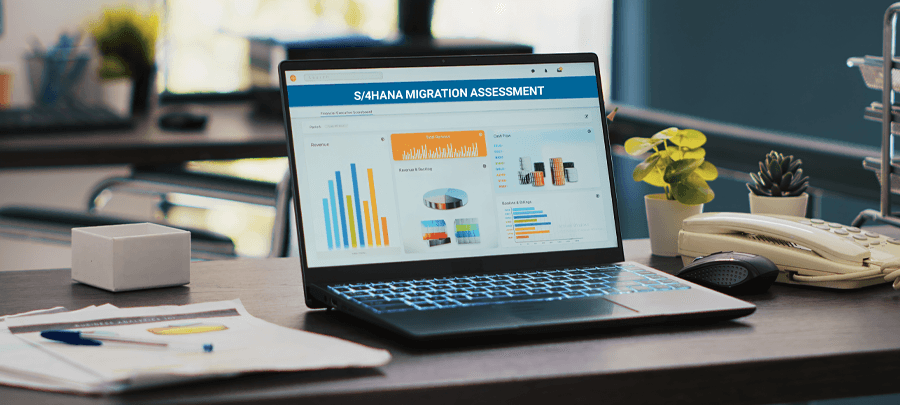3 Steps to Create Article Assortment and Listing in SAP S/4HANA
09 December 2020

The article master contains information on all the articles that a company procures or produces, stores, and sells. It is the company's central source for retrieving article-specific data, which is stored in individual article master records.
In retail, articles are the equivalent to the material master in standard. For article maintenance, there are the following transactions:
- MM41 - create article
- MM42 - change article
- MM43 - display article
- MM44 - display changes
- MM46 - mass maintenance retail
Essentially, the article maintenance transactions are the material master transactions with screen sequence 23.
For background processing of article data, there is BAPI_MATERIAL_MAINTAINDATA_RT.
For ALE, there is a message type ARTMAS. Essentially, this is a modified MATMAS with certain retail specialties and classification data. Single ARTMAS-Messages just like the MATMAS ones, are sent by transaction BD10.
The data of the article master are stored in the same database tables as for the material master, with a few extra tables. See article master tables.
In contrast to material master, in article maintenance no administrative data (tables MSTA and MOFF) is written due to the huge amount of data.
In a ‚ standard article master, there are four different main views:
- Basic data: This view is essentially the basic data view of material master, added by some special retail data on client level (Table MARA).
- Listing: Since retail customers normally have many sites (DCs or stores, table MARC), site related views are not always created individually, but by a mass process called 'Listing'.
- Purchasing: This view is basically the purchasing info record (table EINA), which has been integrated into the article master maintenance for easier handling. If you jump from the purchasing view to 'Additional data' - 'Additional EANs', you can maintain vendor specific EANs. These are stored on table MLEA (instead MEAN, as for the 'normal' EANs).
- Sales: Distribution channel specific data (table MVKE). Prices in the sales view are determined by a special Retail Revenue Management process. This can be analyzed via transaction VKP5.
- Logistics DC: Logistic data for distribution centers as well as access buttons to MRP data, Forecasting data, QM data etc. (table MARC)
- Logistics Store: Logistic data for stores centers as well as access buttons to other stores specific areas. (table MARC)
- POS: Point-of-Sale data, mainly till receipt texts. (table MAMT with Text-ID 02 and able WLK2)
- Additional data, Layouts: Besides the additional data already known from material master and the already mentioned vendor specific EANs, there are also Layout Modules (Grouping of materials for the purpose of assortment management, normally embodying the shelf in the store). Layouts are stored in table MALG.
Let us see the technical part how to create an Article using ARTMAS09 IDOC which will be helpful for Data Migration team to migrate the articles to S4. Below screenshots and article was created directly in SAP. We can follow same steps and migrate bulk articles to S4 from BODS.
Article creation using ARTMAS09 IDOC:
Before article creation process we should ensure the merchandise category (material group), sites and other configurations have been created/migrated in the S4 HANA system.
Step 1:
Go to WE19 and type Basic type as ARTMAS09

Step 2:
Keep the required segments and delete the unnecessary ones.

Step 3:
Fill up the correct values in all segments.
Header data: We choose BASIC_VIEW, LIST_VIEW, LOGDC_VIEW, and LOGST_VIEW. Based on the requirement, you can select the views.

Once data is filled in all segments, click on the More option à Standard Inbound à Continue (Process)



Once you process it, an IDOC will be generated and processed. Go to transaction BD87 and check the IDOC status. If it is in Green (status 53), then the article will be created. You can check the data in the article tables where you filled data. The above data filled in MARA, MAW1, MAKT, MARM, MEAN, and MARC.

Go to transaction MM43 to display the created article. Else use SE16 and type the table name and validate the posted data.

Assortment
An assortment is an object to which articles are allocated for a clearly defined time frame that is an assortment decides if a store, a distribution center, or a customer can receive certain articles at a certain period of time.
To create an assortment, use the transaction WSOA1. Through the transaction, you can assign a site to the assortment using WSOA2.
There are 4 tabs which can be used to define an assortment. They are Basic data, Languages, Material group and Assortment users and correspondingly 4 tables in SAP WRS1, WRST, WRS6 and WRSZ.
For general assortment, we need to provide the Sales Organization, the Distribution channel, and the selection of listing procedure is important . The header data associated with the creation of assortment in SAP is WRS1. The language tab is used to maintain the description of the assortment and the language used. In Mat. Groups tab, material groups which can be assigned to a particular assortment can be added. Any number of material groups can be included here. Finally, Assortment users determine the site or the store that belongs to a particular assortment.
Loading of assortment using BAPI
The function module BAPI_ASSORTMENT_MAINTAINDATA can be used to load data from BODS. This function module can be used to create new assortments and change or delete existing material master data.
Separate Jobs in the form of RDS can be created for the creation of assortment and assigning material groups and users to the assortment from BODS.
Now let us see how we can execute the function module BAPI_ASSORTMENT_MAINTAINDATA from SE37.

Fig. BAPI_ASSORTMENT_MAINTAIN_DATA
It is mandatory to provide the header data and description for each assortment while creating new assortment in ASSORTMENT.
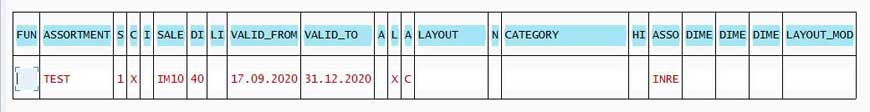
Fig. ASSORTMENT Header segment
Mark the corresponding filled fields as ‘X’ in ASSORTMENTX.

Fig. ASSORTMENT Header segment X
Next, we need to provide the material groups that are associated with the assortment in MATERIALGROUP.

Fig. Material Group
Any number of material groups can be added irrespective of each assortment.
Fill the fields necessary in MATERIALGROUPX

Fig. Material GroupX
Provide the description of the assortment and language used in DESCRIPTION.

Fig. Description
Similar to the header data we need to mark the fields as ‘X’ for those fields that are needed in DESCRIPTIONX

Fig. Description
The last step is to add the necessary sites or stores to the Assortment in ASSORTMENTUSERS.

Fig. Assortment Users
Similarly, these fields are marked as ‘X’ in ASSORTMENTUSERX

Fig.Assortment Users X
Now let us execute the function module, if the RETURN parameter is 000 then the load is successfully completed .We can check the entries in the corresponding tables WRS1.WRS6, WRST and WRSZ.
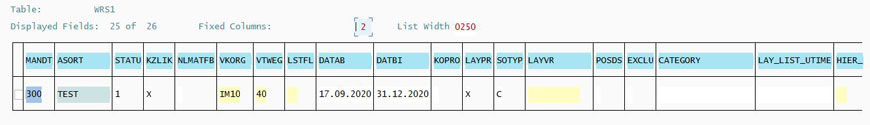
Fig.WRS1 TABLE for Assortment header
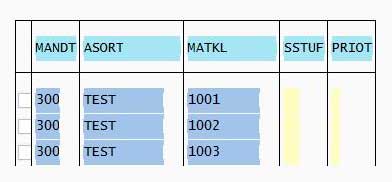
Fig.WRS6 TABLE for Material Group
Fig.WRST TABLE for Description

Fig.WRSZ TABLE for Assortment Users
Listing of an Article
Listing is the operation that links the article to the assortment. The listing operation is the creation of a link between an article and an assortment (creation of WLK1 line).To list an article, use the transaction MM42 / Listing view. The assignment of the individual articles to assortments is recorded in what are called listing conditions
To list an article, use the transaction MM42 / Listing view. For mass listing, use WSM3.
Loading of Listing using IDOC
Listing condition IDOC –LIKOND01 can be used for Listing of an article from BODS. Separate Jobs in the form of RDS can be created for loading Listing conditions from BODS. We need to maintain the Article number and the Assortment to which an article has to be listed. Now we need to provide the Article number and Assortment in the IDOC segment and Process Using Standard Inbound the IDOC LIKOND from WE19.

Fig. IDOC –LIKOND from WE 19
After processing the listing conditions IDOC – LIKOND, the values get added to WLK1.

Article Assortment and Listing in SAP S/4HANA
Fig. Listing conditions in WLK1 table
Based on the number of sites, the articles get listed, and entries are added to MARC and MVKE tables.

Fig. MARC entry for the article

Fig. MVKE entry for the article