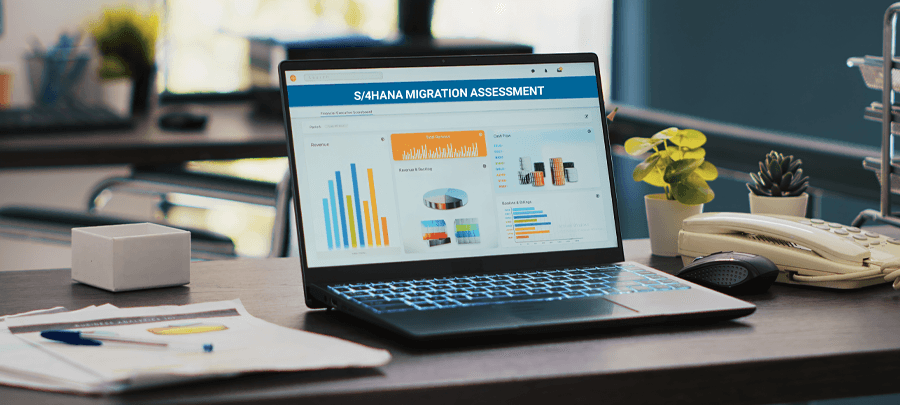The Essential Guide to Custom Code Migration for SAP S/4HANA
22 April 2024


Ramesh Menon
Director - Technology PracticeRamesh Menon is the Director – DIS Practice at Applexus, with over 24 years of experience in IT and non-IT industries. A certified RISE with SAP...
Enterprise software systems often undergo customizations to meet business specific use cases, leading to tweaks and extensions. Many SAP users have extensively customized their systems, adding millions of lines of code. This code might address industry regulations, specific business processes, reporting formats, or internal workflows. While it keeps things running smoothly, it can become a hurdle when upgrading to the next-generation SAP S/4HANA. One of the foundational stages in your S/4HANA migration journey involves assessing the extent of custom code that requires migration, determining what can be discarded, and identifying necessary modifications tailored to your business needs.
The American SAP User Group (ASUG), in collaboration with Pillir, found that 91% of SAP users rely on custom code to enable or manage essential business processes. Additionally, 57% of organizations report that up to 50% of their mission-critical business processes currently depend on custom code - ASUG & Pillir [1]
Challenges and Concerns around Custom Code in S/4HANA Migration
Traditionally, the process of custom code migration involves meticulously reviewing and updating each line of code to ensure compatibility with the new system – a time-consuming and resource-intensive task.
Resource-intensive, extensive, and expensive code migration: Custom code developed for legacy SAP systems by companies tends to be extensive and potentially complex. Without automation tools, the migration process can quickly become resource-intensive, time-consuming, and costly.
Adapting Custom Code for S/4HANA: The shift in data storage and processing methods can lead to compatibility issues, requiring adjustments or even a complete overhaul of existing code to align with S/4HANA's framework. This process demands thorough analysis, targeted adjustments, and potentially complex restructuring.
Achieving a Cleaner Core : Businesses want to achieve a cleaner core to streamline their system for improved performance and enable faster upgrades. For these businesses need to focus on reducing their custom code footprint by prioritizing standardized development practices, simplifying existing customizations and leverage pre-built solutions to consolidate functionalities where feasible.
Mapping Custom code to RICEFWs: Efficiently mapping RICEFW objects from the legacy system to S/4HANA requires a comprehensive analysis of existing customizations. This task is complex due to the volume of custom code and the potential presence of undocumented objects.
Automating Custom Code Migration in Digital Transformation
When considering automation for custom code migration, most organizations seek a reliable method to achieve results without risking disruptions to their business operations.
![]()
Efficiency Boost: Automation speeds up migration by handling repetitive tasks, saving time and resources, and allowing teams to focus on essential aspects like strategy.
![]()
Error Reduction: Automated tools ensure accurate code transformation, minimizing mistakes and maintaining system stability. They meticulously analyze code, identify potential issues, and implement precise solutions.
![]()
Risk Mitigation: Automation helps identify and address potential issues early, provides proactive risk management, minimizing downtime and data loss risks.
![]()
Scalability: Automated tools efficiently handle large-scale migration projects, ensuring consistency and reliability throughout the process.
![]()
Enhanced Collaboration: Automation fosters teamwork, making communication and coordination easier. It facilitates real-time collaboration, enhancing team synergy and productivity.
![]()
Continuous Improvement: Automated tools track progress over time, ensuring ongoing efficiency. They provide valuable insights for continuous process enhancement.
![]()
Cost Savings: Automated migration tools significantly reduce labor costs and errors by streamlining tasks and ensuring consistency. This can lead to cost savings of up to 60%.
Essential Features of the Ideal Custom Code Migration Tool
An ideal custom code migration tool would streamline the process of moving code from one system to another, minimizing manual effort and errors. Here are some key capabilities it should possess:

Custom Code Analysis: Delve deep into custom code, meticulously analyzing its structure and functionality. Identifying inefficiencies, redundancies, or deviations from best practices is crucial. This feature is imperative for ensuring a seamless migration pathway, effectively minimizing roadblocks.
Code Security Analysis: A thorough code security analysis is not just beneficial but necessary. By examining the SAP codebase for vulnerabilities and threats, the migration tool should offer actionable insights to fortify the system's security framework, mitigating risks and safeguarding sensitive data throughout the migration process.
- Code Decommissioning: With time, SAP systems accumulate outdated or unnecessary code, which becomes a hindrance. Compromising system performance and complicating migration efforts, these obsolete segments must be retired efficiently through code decommissioning.
Custom Code Carveout: Custom code carveout during S/4HANA migration empowers organizations to efficiently separate and manage customizations linked to various lines of business, including various organizational units and processes. This allows businesses to maintain control over their customizations and mitigate risks associated with complex business scenarios like divestitures.
Code Standardization: Enforcing code standardization practices ensures consistency and reduces future technical debt. By adhering to standardized coding conventions, businesses can streamline development processes and optimize code quality post-migration.
Code Remediation: During the migration process, encountering code compatibility issues is common. Code remediation functionality provides automated and guided tools for issue rectification with up to 70-80% success rate, ensuring seamless integration and adherence to SAP standards.
Dual management: The capability to manage both the existing legacy system and the new S/4HANA system simultaneously during the migration process is crucial. This feature allows for a smooth transition period where any customization can be synchronized between the two systems, ensuring continuity of operations.
Code Optimization: Employing advanced algorithms and techniques to optimize code, and refining code structure and logic, ensures swift and resource-friendly operations post-migration.
Code Testing: Thorough testing of custom code is crucial during the S/4HANA transformation to validate its functionality, performance, and integration with the new system. This comprehensive testing process spans multiple stages ensuring that the migrated code meets stringent quality standards and aligns with business requirements.
Code Documentation: Comprehensive documentation is essential for maintaining code integrity and facilitating future modifications. The tool will automate the process, providing detailed documentation of migrated code and ensures smoother handovers, audits, and ongoing maintenance.
Change tracking: Monitoring and documenting code modifications over time is crucial for auditing and compliance purposes. Offering robust change-tracking capabilities provides a comprehensive history of code changes throughout the migration process.
Conclusion
As businesses navigate through the complexities of code migration, they are faced with numerous considerations, ranging from technical complexities to strategic imperatives. The seamless transition to SAP S/4HANA hinges on the ability to effectively manage and optimize code, ensuring that systems operate at peak performance while safeguarding against potential vulnerabilities. However, achieving this level of sophistication requires innovative tools and demands the expertise of seasoned professionals who understand the nuances of code transformation.
At Applexus, Our innovative product, CeleRITE, automates the migration of configuration, code, data, and access control, streamlining your S/4HANA migration journey. It empowers businesses to preserve their unique processes and functionalities while transitioning to S/4HANA, ensuring a smooth migration experience tailored to their specific needs.
We have a robust Code Transformation Studio within CeleRITE, allowing businesses to specifically tackle custom code migration challenges, covering everything from code scoping to change management. It's particularly adept at identifying and mapping custom codes to the corresponding RICEFWs, streamlining code migration for smoother transitions and risk reduction. Additionally, it helps identify dependencies between different custom objects and SAP standard functionalities. This ensures consideration of all relevant components during migration and minimizes the chance of unexpected issues post-implementation. If you are looking to migrate to S/4HANA, CeleRITE by Applexus is your ticket to – saving time, cutting costs, and enhancing accuracy. Do check out Applexus CeleRITE for more information.
1 By Irit Gillath, August 30, 2021. ASUG Research: 91% Of Users Rely On SAP Custom Code https://www.pillir.io/edgeucation-center/blog/asug-research-91-of-users-rely-on-sap-custom-code