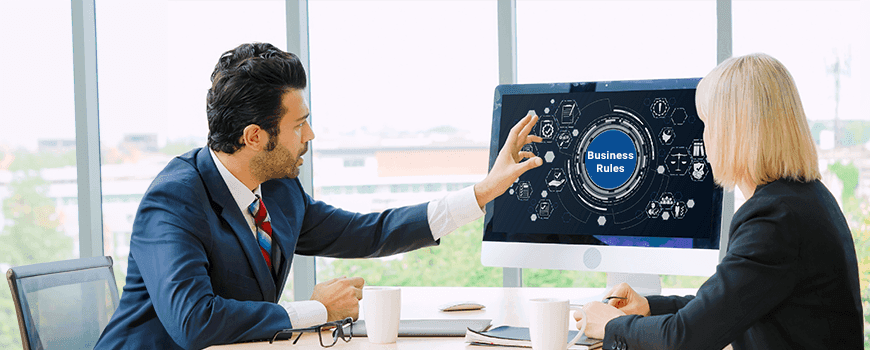How implementing an AP automation solution during your S/4 migration can deliver a strong ROI
16 January 2024


Anil Nair
Senior Vice President - Operations and ProductsAnil Nair is Senior Vice President at Applexus. He has 30+ years of experience in the complete spectrum of IT business including Business Process consulting, Change...
SAP S/4HANA has emerged as a key catalyst in driving digital transformation for organizations across various industries. Its advanced capabilities and architecture enable companies to streamline operations, gain real-time insights, and accelerate innovation. Given these transformative benefits, a growing number of companies are actively exploring and planning to implement S/4HANA to drive their digital strategies and gain a competitive edge.
The ongoing digital transformation through SAP S/4HANA compels organizations to reconsider their legacy practices in favor of modern and automated solutions across the business landscape. Enterprises in the process of modernizing their operations, leveraging AI, ML, RPA, and other best-of-breed technologies have seen significant process improvements and realized concrete savings. As an organization that is spending millions to embark on a digital transformation with SAP S/4HANA, it is ideal that you digitize and transform most of your processes and the Accounts Payable process is no exception. A true holistic digital transformation extends to Accounts Payable as much as all the other areas of your organization. Digitizing your accounts payable process and making it a part of the larger transformation program can drive significant value.
Why automate your AP during the S/4 migration?
A manual accounts payable process in this era of digital transformation brings with it a lot of challenges including errors, inefficiencies, and higher costs due to delayed payments to vendors. Additionally, there are several hidden costs associated with the manual accounts payable process such as costs due to inefficient exception handling, approval delays, and complex auditing requirements. All of this can be addressed by digitizing your Accounts Payable processes.

Automating your AP processes while migrating to S/4HANA allows organizations to handle their change management better. The Accounts Payable and Finance resources and experts overseeing the undertaking to S/4HANA are already prepared and armed to manage the technical and functional impact of the disruption. Therefore, it is prudent to carry out the AP transformation alongside the implementation of S/4HANA, as it aligns with the established change management processes. They would also be more open to ideas of change during the ongoing S/4 journey.
There are 2 ways to go about this. The first is where you have your internal team of developers develop custom objects to automate/semi-automate the various stages involved in an invoice processing lifecycle. The second option is where you implement an AP automation solution that takes care of managing and automating the entire invoice journey end-to-end.
In this blog let us explore why the second option is a better choice. Implementing an AP automation solution such as the Applexus InSITE, as part of your S/4 journey can save a lot of time, effort, and cost. To understand this better let us look at the various stages of invoice processing and explore the different processes that can be digitized.
Different Processes that can be Automated or Semi-Automated via InSITE, Applexus’ vendor invoice management solution

Invoice Intake - Instead of relying on a manual process to source, compile, and manage invoices from different channels and in various formats, InSITE lets you accept invoices straight into the system without any manual intervention. The entire process saves time and streamlines the way invoices are channeled into the ERP.
- Connect the various disparate invoice sources into one
- Automate intake of invoices from multiple sources
- Accept invoices from different interfaces Email, EDI, IDOC, and external portal
- Accept invoices from Supplier Portal
Read Invoice data - The labor-intensive manual process involves a considerable amount of data entry and repetitive tasks that are error-prone and time-consuming. Manually reviewing the relevant invoice information and inputting it for further processing is inefficient, lacks accuracy and can create errors that are challenging to rectify downstream. This further delays the overall invoice processing. Automating the same relieves the AP team of manual work, saves time, and reduces the risk of errors. It also allows you to process more invoices as the company scales and the volume of invoices grows.
AIDER - Applexus Intelligent Data Extraction and Recognition, the Artificial Intelligence (AI) in InSITE recognizes and converts unstructured metadata from the invoices into standard and structured formats and auto-populates the data into the respective fields for the AP indexer.
- AI-driven data extraction - no manual data entry
- Machine Learning helps increase efficiency /accuracy with usage for future invoices
- Deploy on-premise or cloud
Fetch Master data from S4 tables enriching the Invoice data – While comparing the data or fetching the master data it is important to get the accuracy right, with little to no mismatch. Automation at this stage enables 100% accuracy and proves to be timesaving. You can easily enrich the invoice data with the master data from S4 tables to update the relevant information required for Invoice processing.
Annotation of missing and incorrect data – The typical manual process can suffer from manual oversights and errors at the time of data entry. A resource may have entered incorrect data or missed transferring some pivotal data from the invoice to a certain field, in which case the next resource in the workflow may end up with delays in trying to recheck and verify the invoice details. The annotation functionality in InSITE aids in resolving such discrepancies efficiently. You could fill up any missing fields with the annotation feature that lets you select a table, line entry, etc. that you may use to fill the empty fields, where data was not captured or was captured incorrectly. This capability minimizes the effort required to input invoice data. The Fiori Screen helps to map and annotate missing/incorrect data from PDF files or even images.
Business Rule validation - Business rule validation requires verifying the invoice and checking for authenticity by tallying with several business rules in the backend. From invoice value to supplier name, the number of items and their respective quantities, and other details, business rule validation automation ensures the system automatically completes the requisite checks. The 3-way/2-way matching for PO and non-PO based invoices prevents any duplicate or fraudulent invoice processing. The automated checks in place as per the company policies and vendor management standards ensures that the AP team does not incur any financial losses. Leaving the same to AP resources, especially newer AP resources could lead to oversights making them prone to clearing and forwarding vendor invoices without tallying them thoroughly.
- Configurable business rules as per company policies
- Activate/deactivate business rules
- Pre-configured 50+ business rules for PO and Non-PO invoices
- Tolerance levels for triggering business rules
Business Rule clearance – This stage ensures that you clear all the business rules and send the invoice for processing to the next level. The process also lets you override certain business rule exceptions based on the allowed authorization. As per this, invoices below/within/above a threshold can be held back or routed separately. Another critical aspect your AP gets to address is the ability to ascertain which resource in the department permitted the clearance of the business rule. This helps at the time of auditing, wherein, you can access the record (entry) in the backend to view the member responsible for overriding the rule.
Workflow that enables correct delivery of Invoices for approvals – The invoice is automatically routed to the personalized cockpit of the next resource as per the existing workflow in the hierarchy. This simplifies collaboration as you can easily configure the action to forward the invoice to the next resource without the need for any manual intervention. The approver too receives the invoice in this manner to his intuitive cockpit, where the same can be approved for posting. The Workflow development can be configured with multiple levels of approvals.
- Customized approval workflow as per Chart of Authority (COA)
- Substitution management to transfer responsibilities– helps stay nimble and responsive
- Multi-level and parallel approval of invoices
- Bulk approval of invoices
Supplier Self-service portal - Manage, coordinate, and serve your suppliers better to elevate your relationship with them. Supplier self-service Portal is a common workbench that frees up time for your AP team to chase suppliers or suppliers chasing AP clerks for updates on invoices. A common portal keeps communication lines open, gives full transparency, and absolute control to manage every aspect of invoices from a centralized platform.
- Onboard suppliers to make it easier for them to coordinate on an invoice
- Suppliers can view, request modification, receive updates, and accept Purchase Orders (PO)
- Suppliers can view, upload, manage all the invoices, and attach additional documents
- Supplies can track status and payment information of all the invoices
- Suppliers can create and update shipping notification
Invoice Archiving for posterity – Once all the actions are taken and the invoice has fulfilled its purpose, it needs to be filed away or archived for future access and for governance/compliance activities. This lets you View the Original Invoice, easily retrieve the invoice on a future date, and view a detailed audit trail of any activity ever taken on the invoice by the resources working in the AP. You have the provision during posting to add original documents as an attachment to SAP.
Standard SAP Process
The Standard SAP Process typically allows you to enter the invoice details manually and subsequently post it to the ERP. Streamlining and digitizing any of the processes between the receipt of an invoice to the posting as explained above would have to be developed using internal developers. This would involve a considerable amount of manual effort in developing various custom objects to ensure similar functionality making it error-prone and requiring more time to digitize the overall process.
The extent of customization on the number of objects for invoice intake, business rule validations, business rule clearance, integration with systems, invoice routing, archiving, and other phases, makes it less time efficient and compromises your ability to focus your resources elsewhere.
Your business will be more occupied with redeveloping the various blocks in the invoice AP chain delaying the overall transformation of the AP process.
Additional Effort and Customizations Required
Aside from the development effort on the critical areas listed above, any business will also be required to undergo further customizations during each phase across the process cycle This will go on to include extra solutioning effort, functional effort, testing effort, and PMO effort which adds to the cost and effort needed. In each of these stages, the additional work will compound the number of hours, which is highly likely to extend the project timeline & budget and result in a delayed transformation.

We have done a rough estimate of the effort and cost involved in developing these customizations if you do not choose to implement an AP automation solution. Our experience with various customers has typically shown that an organization would have to develop nearly 100 custom objects and invest anywhere between 12,000 to 20,000-man hours and spend between $500,000 to $1,000,000 to digitize the above stated processes. An AP automation solution can be implemented at a fraction of this cost and allows you to free up your resources for more productive and strategic activities.
Wrapping Up
In today's fast-paced business environment, enterprises need automation to remain competitive and efficient. With increasing volumes of invoices and the need for quick turnaround times, manual processes can lead to errors. Repetitive and time-consuming human-driven Accounts Payable tasks result in delays that extended timelines. Moreover, all these issues will only translate into higher costs and drain your cash flow.
So, if you are looking to migrate to SAP S/4HANA do ensure that you digitize and automate your accounts payable process as well and the best way to go forward is implementing an AP automation solution such as Applexus InSITE. It is more cost-effective, requires a lot less effort, and enables your resources to focus on strategic initiatives. So, leave the AP workload during S/4 migration to the holistic invoice management and automation solution – InSITE.