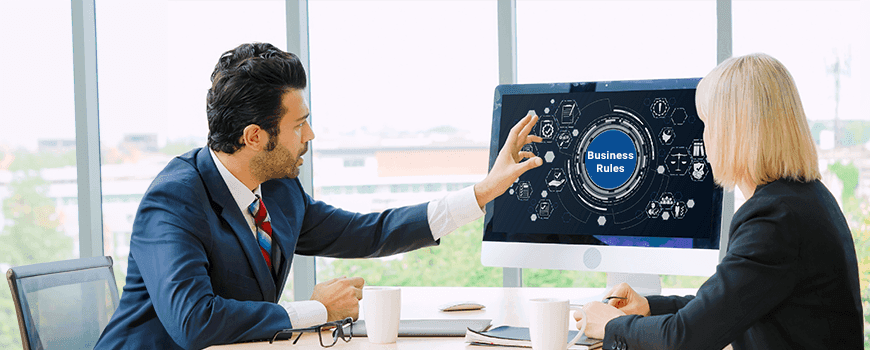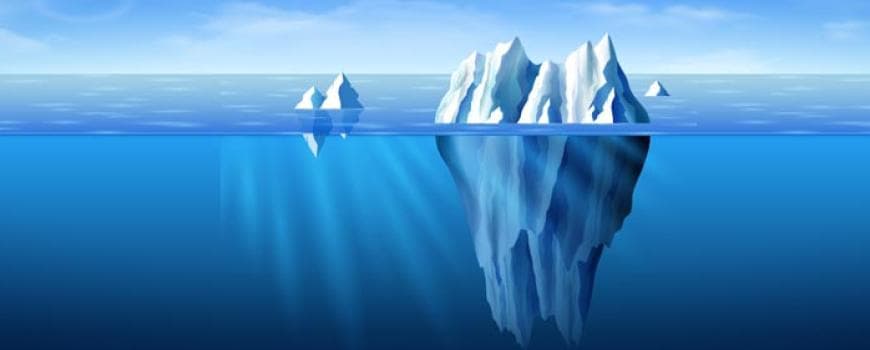How Intuitive UI Drives Productivity, Improves ROI, and Enhances Collaboration in Accounts Payable Process
01 March 2021


Nittu Thomas
Chief Operating OfficerNittu Thomas is the Chief Operating Officer for Applexus. In his role, Nittu will have oversight of all Applexus business including strategy, operations, M&A and finance....
User interface (UI) is a key feature that determines how users interact and utilize enterprise systems. A simple and intuitive UI is a collection of visible elements such as menus, layouts, and screens that enable users to more easily and quickly learn how to use an application and simplify system interactions. In a recent enterprise solution study, user experience ranked as one of the most important criteria when evaluating an ERP solution. Because today, users need a customer-style interface at work to simplify their processing effort.
A simple UI substantially enhances productivity, business process collaboration and ROI. Especially in an automated accounts payable system where clusters of modules in the process collectively gather in a centralized control hub where users can navigate to different process-appropriate operations, an intuitive UI is essential. It helps users to navigate to the right point quickly and easily, while reducing the number of clicks need to get there and provides end-to-end visibility across the workflow. The sole aim of a well-designed UI is to enable users to work intuitively in an application without spending added time and effort, all while reducing the steps involved to complete the job.
In this blog we will explore how an automated accounts payable system with a simple and intuitive UI can dramatically transform a company’s invoice processing cycle.
Problems with a Complicated User Interface
The functional levels of an automated accounts payable system are sophisticated and complex. A malformed UI can plague the usability of the system and make it more difficult for users to understand the process and flow.
It is evident from studies that users waste a lot of time learning and becoming familiar with new accounts payable applications. Users often require extensive technical training which requires time to get up to speed on the application. Hence, if the UI is difficult to navigate and understand, the learning curve will be steeper and longer putting user acceptance at risk. A lack of user acceptance is one of the biggest reasons systems fail to be effective.
When a new user comes into a role or an existing user’s responsibility and tasks change, a poorly designed UI can lead to confusion and frustration which can result in a decrease in productivity.
Along with this, UI’s with unfamiliar flow patterns, too much technical terminology, irrelevant information, and overcrowded screens can hinder the users from realizing the system’s full potential to make their jobs easier. With all these issues, we can observe three key problems with a poor UI.
1. Operational Failure
The operational efficiency of a business process/planning system significantly depends on the system’s simplicity. The users should be able to understand the flow as clearly as possible and find the functions/menus easily. If they cannot, even a simple operation is prone to failure due to poor usability. To illustrate this point, if you are using an automated accounts payable solution in your P2P cycle that has a disconnected and messy UI, the chances of error are significantly increased, making the whole process vulnerable. Users cannot navigate to the proper place in the proper order which can tangle up the cycle and end in costly, and potentially serious damage to the company.
2. Unexpected Overhead
Poor usability weakens the efficiency of business operations. Ignoring the role of UI design in business execution impacts the bottom-line user productivity negatively. As the usability becomes difficult, users fail to manage the operations seamlessly which can cause serious errors in the process. As a result, businesses are forced to take remedial measures which can result in additional overhead expense.
For example, in an automated vendor invoice payment processing solution, if the user cannot identify unfamiliar invoice patterns, flagged invoices or notifications at a glance, the overall business expenditure cycle will be negatively impacted. If users are unable to identify invoice issues in real-time, the unexpected overhead costs could be devastating.
3. Impacted Business Efficiency
In an enterprise setting, a system’s ease of use should be visible across all user-facing components. If the UI causes confusion at any point in the process, the business may be adversely impacted. Also, a complex UI creates an unfavorable working environment that results in a dip in business efficiency. Companies cannot get the most from their employees if they are pointlessly stressed out.
How an Intuitive UI Drives Productivity ?
Vendor invoice processing involves many role-specific tasks that demand user’s intellectual effort. Though automation streamlines the payment process, users must brainstorm with process experts to accomplish their job. If they are required to put in additional effort to roam through system screens to get help on how to handle the system, they will become frustrated. Users cannot focus on the required core processes if they are confronted with complex work patterns. A simple and intuitive UI significantly impacts the workload and provides a tremendous advantage for businesses to accomplish operational efficiency.

Putting it in the context of an automated accounts payable process, the quality of a simple and intuitive UI cannot be evaluated by its visual design, navigation, and search functionalities alone but must also include its adaptability and personalization capabilities. From the launchpad to the menu elements to the overall experience, users should be able to comprehend and utilize the functionality even without training.
In addition, a simple UI saves a lot of time and cost spent on training new users. It offers more flexibility for the users to manage the process from anywhere, on any device.
Applexus InSITE is a great example to illustrate the benefits of a simple and intuitive UI in an automated accounts payable solution. It is built on SAP Fiori UI and offers an SAP-like look and feel with a wealth of advantages such as:
- Built on SAP Fiori, SAP UI-like interface: With simpler menus and homepage tiles, InSITE’s UI helps to complete the job in fewer clicks. It further reduces the time spent on tasks significantly. The Fiori-designed UI features process logic rather than SAP logic. Thus, it makes the UI more intuitive to most users, even those that are not well versed in SAP. Further, InSITE’s SAP Fiori-like simple interface lets users work with touch screens that offer consistent UI behavior and design across multiple devices.
- Data enrichment: Applexus InSITE, with its guided configuration and intelligent data extraction technology, can pre-populate fields by retrieving data such as vendor number, invoice terms, account codes, etc. Accounts payable resources need not switch to different screens to fetch data. InSITE provides suggested options to fill the invoice fields, which increases the efficiency of accounts payable resources and reduces invoice processing time.
- Easy exception handling: InSITE provides clickable exception tiles with accept, reject, and forward options for easy exception handling.
- Intuitive workflow with enhanced flexibility and mobility: InSITE’s UI gives greater advantages to mobile users. Its adaptive UI design is compatible with any device and aligns with a company's "bring your own device" (BYOD) policy. Its intelligible design philosophy makes it easy for users to learn new jobs quickly which can speed up the process.
Bottom Line
The potential of an intuitive UI in a financial processing system is significant. With an intuitive UI, automated accounts payable systems not only simplify the vendor invoice payment process but also provide a better user experience for the accounts payable team through a centralized control hub.
Similar to working in an SAP environment, users can easily slide over different levels in real-time. Also, considering user-friendliness, Applexus InSITE offers an industry-leading launchpad with clear navigation tiles and a shell bar for a better and faster process. It further fast-tracks the invoice payment process cycle and improves collaboration between the invoice payment processing and posting decks.
To know more about Applexus InSITE and how it can transform your vendor invoice payment process, reach us here.