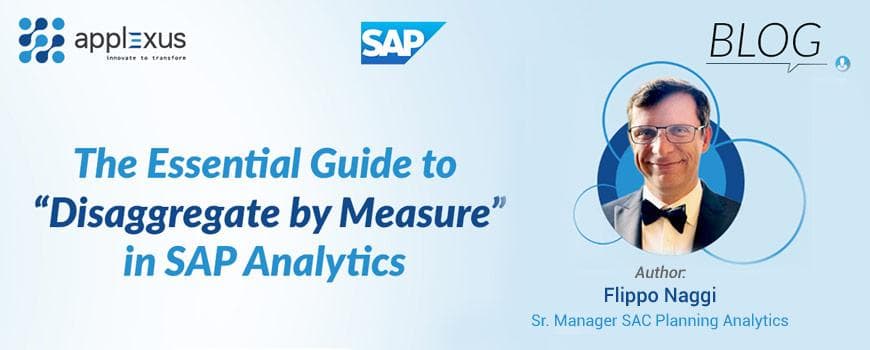Data Visualization: Best Practices in Dashboard Design using SAP Analytics Cloud
05 October 2020
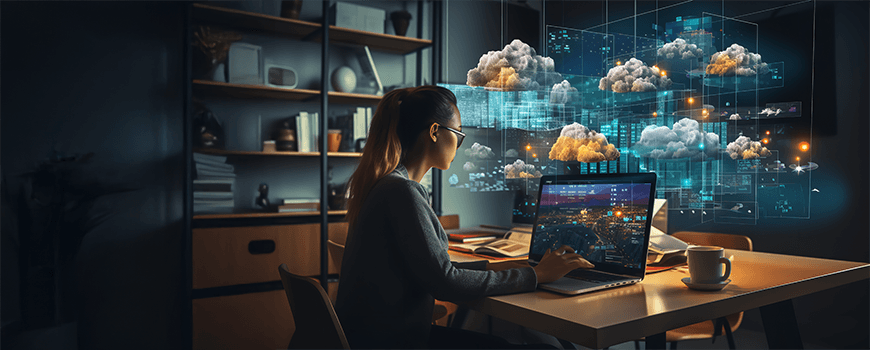

Vibhav Nallan
Consulting LeadVibhav Nallan is a Consultant for the Analytics Practice at Applexus. He has 12+ years of experience in the fields of Business Intelligence & Analytics. He...
Creating an insightful and actionable report is definitely the main goal of any good data visualization. To accomplish this, the primary skill required is to understand your end users and their particular data needs. SAP Analytics Cloud helps you conduct advanced analytics on a vast amount of complex data. Quite often, however, these dynamic scenarios can lead to less than optimal Analytical Insights for end-users. Keeping in mind some of the best recommended practices while using SAP Analytics Cloud, you can design user-friendly stories that will help you add more value to the organization.
This blog post is a follow-up of the webinar conducted by Buntic Georgian & Deepu Sasidharan for Applexus Technologies – “Visualization Best Practices for SAP Analytics Cloud”, that will help you shed more light on industry proven practices while designing dashboards.
The prerequisites of an effective dashboard design can be summed up into the following 3 tenets:

How can SAP Analytics Cloud help?
1) Provide Context for the Data
To measure the performance of an organization, we need to provide context to the numbers displayed along with our visualizations. Having a million dollars in sales today might be a great or an abysmal figure, depending on multiple different metrics (ex: Org size).
One of the easiest ways to provide context to your numbers is to include past data. You could include the same metric from the previous day, or even a line or column chart showing how the metric gets tracked over a longer period of time. Another technique is to compare your Actuals with your Plan data or Industry/Peer Averages.
If you’re working towards a goal, include the target as well as your current progress. You can also add warnings when a metric is above or below a certain threshold to make it easier to spot problems.
• SAC Provides several ways to provide more context for the data:
a) Chart Variances:
- Comparing two measures
- Comparing using a time dimension

b) Reference lines are helpful in showing important values on your chart (Ex: the average and maximum number of units sold in a particular week). You can add two types of reference lines to some of your charts: Fixed and Dynamic. Fixed reference lines are set to a static value and don't change when you change the data in your chart.
Dynamic reference lines, on the other hand, are updated when filters, ranking, and sorting are applied to the chart. Dynamic-value reference lines can be used with any measure, including story calculation measures. When you add a reference line, you can choose to fill the background area above and below the line with color.

c) Thresholds or Conditional Formatting are used to highlight certain areas of the visualization and also indicate when an action may need to be taken. They also provide context to the visualization.

2) Leverage SAC Smart Insights & Smart Discovery
These powerful tools help businesses make quick decisions by leveraging Machine Learning to provide hidden insights in your visualizations. Smart insights can be based on the entire visualization or one single data point and helps find the top contributors of a selected value or variance point.

SAP Analytics Cloud’s Smart Discovery feature, helps in saving time by running automated machine learning algorithms in the back end to find out correlations between your dataset elements against the target metric, for example KPIs like revenue, time to fill days, sales, etc. Within a few clicks, you can not only get all the key influencers for your target but can also see the impact of other variables, view the data anomalies to run what-if scenarios, analyze the patterns in data and use historical data to predict future outcomes.

3) Mobile support while leveraging Responsive Pages
Responsive pages are a collection of panel-like objects called ‘Tiles’ that are ideal for reports consistently viewed on multiple device sizes. The content reflows based on the resolution to give viewers the optimal viewing experience. In smaller design spaces, some items such as legends or data labels will be automatically hidden to maximize usable chart area.

Dashboards created on Responsive pages are preferable to ones created on Canvas. This is because Responsive Pages are mobile & tablet friendly. SAC also allows for selective customization of the dashboard to personalize it to different screen types. Tile backgrounds are also customizable giving users a lot more flexibility on how they want their final display to look.

4) The 5-second rule (Focus on the most important information)
Your dashboard should provide the most important information in about 5 seconds to the viewer. The user of the dashboard should be able to find the answer to a frequently asked question at a glance.
This rule should take effect for all the key metrics they are looking for. This also means that you must know who your user is, and what they are expecting from the dashboard. SAC can help achieve these goals in the following manner:
- Provide the ability to highlight key trends in the data with the help of Thresholds.
- Restrict the number of components displayed in the initial layout by using Top N, Bottom N Ranking.
- Responsive pages provide options to scroll by default when the displayed data is large, rather than overcrowding the dashboard.

- SAC also provides the ability to add multiple measures to the chart tooltip without overcrowding the overall chart.

- As a general rule of thumb, the default view must include only 1 or 2 key measures and provide users the ability to choose the relevant measures they want to add. SAC provides multiple versions of filters to help reduce the data displayed in one instance, from Story Filters to Page Filters in the form of Input Controls.

5) Provide Interactivity in the Charts
Interactive Dashboards are the best approach to handling large data sets and wanting your viewers to be able to explore as they like. This interactivity can be provided in the following manner:
- Drilldowns based on Chart or Cross-tab: SAC allows you to add Linked Analysis to any chart or cross-tab to provide an interactive way to filter data.

- Icon based drilldown/linking to display details: SAC stories allow users to add Hyperlinks on Images & Shapes so as to be able to link to additional Story pages/external resources. Along with the SAC Standard License, users also have access to the Application Designer. Using a syntactical superset of JavaScript called TypeScript, users are able to create custom applications and use scripting to have more control over how their visualizations behave. Such custom apps also come with their own custom widgets, for example, the Popup widget is hidden at runtime but can be called to the forefront using a script. This can be configured to display information that is not necessary to be shown at runtime.

- Provide the ability to switch between measures and dimensions: SAC provides Input Controls of type Measure and Dimension to be able to easily switch between Measures and Dimensions in a widget.