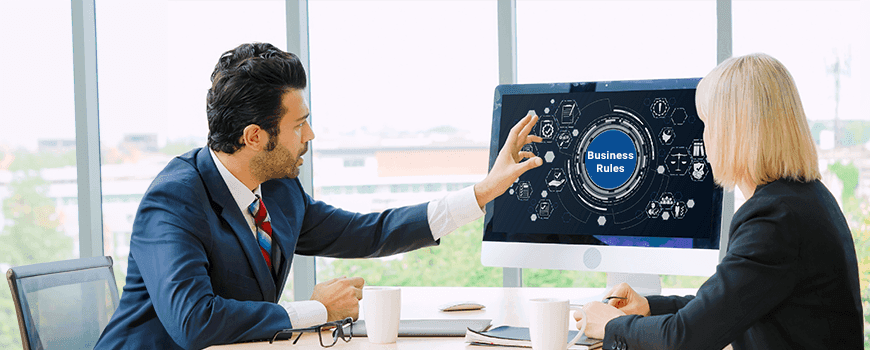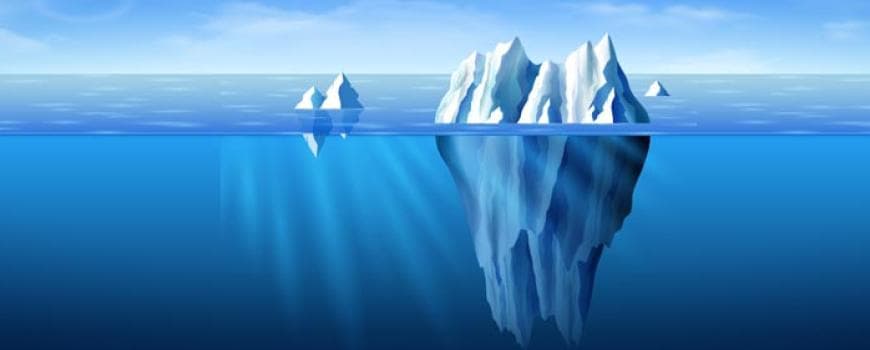Accounts Payable Automation Best Practices
01 April 2021

Accounts payable (AP) automation best practices evolve as time and technology define business processes in new dimensions. Some of the basic tenets of AP best practices that have stood the test of time are saving time, effort, and cost while maintaining a high level of quality.
Achieving the greatest benefit from an AP automation solution isn't just a matter of selecting an AP platform. It involves a range of activities, such as implementing the system to meet your business goals and budget. Fully utilizing the system’s features will help your business eliminate payment errors, and unexpected overhead while improving cash flow.
In this article, we will explore how automating AP can save time, effort, and cost spent on the AP process flow with best practices that help meet the needs of any business.
What is AP Automation?
AP can have such a significant impact on a business' cash flow that every business should work to achieve an efficient AP process flow to support optimized financial management.
Integrating a fully automated AP solution can help a business eliminate invoice data entry errors, reduce time and effort, streamline and fast track the process with quality and accuracy.
Today, robotic process automation (RPA), coupled with artificial intelligence (AI), can elevate AP automation to help ensure high throughput across the entire process regardless of the volume and format of invoices. Today’s extensible, automated AP solutions are leveraging AI and machine learning (ML) to improve efficiency while simplifying the process flow with intuitive user interfaces.
AP AUTOMATION BEST PRACTICES
Electronic Invoice Intake
Accepting electronic invoices is the first step towards achieving an efficient AP process. Eliminating paper invoices as much as possible and setting up a paperless process flow can decrease the risk of delayed payments and mounting process costs. The option to submit electronic invoices allows the AP department to reduce the time spent on invoice scanning, data entry, and validation.
With an automated AP system, vendors send invoices electronically, enabling the invoice data capture process to begin automatically. After invoices are received/uploaded/validated, the solution sends the invoice data to the ERP system, which records the information in a central hub. Based on SLAs, the system can automatically initiate payment for regular vendors that align with defined business rules to further reduce processing time.
Centralize Information Management and Workflow
Having an automated, centralized AP management system can help businesses keep track of incoming and processed invoices. Such a system that receives and processes invoices through a single intake point can capture and manage all the information in a central location. It can analyze invoice details against purchase orders and/or receipts and apply all relevant validation rules in one place with complete transparency and traceability.
Additionally, AP automation can enable users to archive and retrieve invoices in real-time. Since the invoice data is maintained in a single location, AP managers can access and monitor the invoice process from any authorized device from any location. This enables the managers to more easily track payments, discrepancies, exception handling, and approval flows.
Automate Approval Notifications
As a business grows in size and complexity, the AP approval process grows in complexity as well. Multi-national businesses or businesses with a global vendor base incur additionally complex and time-consuming AP approval workflows. Hence, without a streamlined approval process, payments can be delayed, leading to strained vendor relationships.
Employing a fully integrated and automated AP solution can shorten the approval process, leading to faster invoice payments through automated approval workflows. The solution can automatically route invoices to the right approvers based on the defined business rules which can be based on factors such as invoice amount, type of goods/services purchased, line of business, etc. Further, the solution can prevent invoices from getting “stranded” in the approval process by notifying approvers automatically of the need for their approval.
Audit-ready Record of Payments
Using automated AP software can save hours of effort before, during, and after audits. Because the solution archives invoices and related documents electronically in a central hub, identifying and retrieving the required documents requires much less effort. Fully automated AP platforms enable users and auditors to easily access digital copies of invoices and contracts with confidence that the documentation is accurate and complete.
Additionally, because automated AP systems attach a time-stamp and route-map to every invoice, regardless of whether it has been paid or not, auditors can quickly and easily track who processed and/or approved each payment and when.
Manage Vendor Master Data
Businesses need to maintain up-to-date vendor master data that includes every active vendor, along with applicable payment information such as address, payment terms, etc., which is used during the approval process and vendor negotiations. Additionally, it is important to regularly archive or purges your system of inactive vendors. If accurate vendor information is not maintained, duplicate and/or fraudulent invoices could be paid erroneously, resulting in cash flow issues.
Keeping your vendor information up-to-date is more straightforward with the right AP automation solution which includes pre-defined modules to update vendor information accurately and flag any suspected mismatches in real-time.
Provide Self-service Portal
Maintaining good vendor relationships while enabling the AP department to focus on value-added tasks may include implementing a vendor self-service portal. An intelligent AP solution enables businesses to set up a portal for approved vendors. In addition, offering a self-service portal gives vendors the ability to check the status of their invoices and find answers to questions quickly, freeing up the AP team to focus on exception handling.