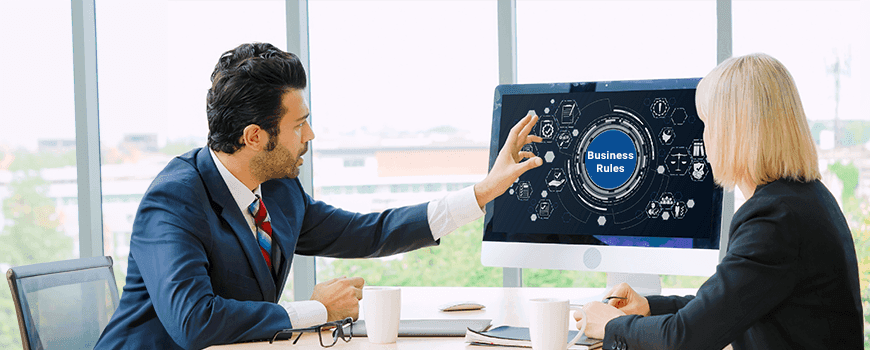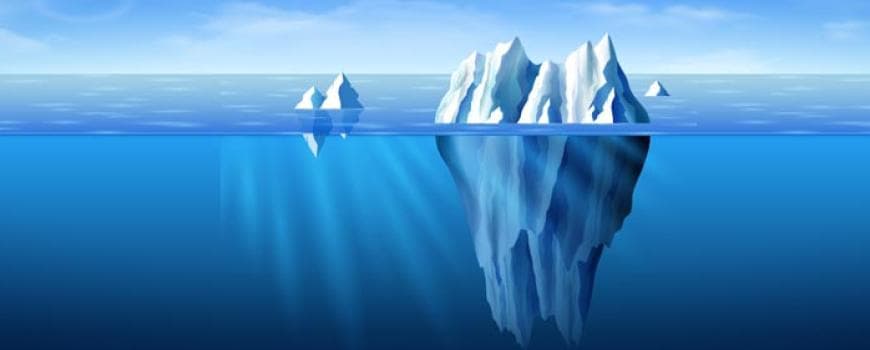SAP Accounts Payable Automation Software: Achieve Faster ROI with Shorter Implementation
12 March 2021


Joby Mathew
Director - Technology Practice & Applexus LabsJoby Mathew is an Enterprise Architect with 21 years of experience in SAP implementations, product development, and migrations. He specializes in S/4HANA transformation, SAP integrations, and...
Implementing an SAP accounts payable (AP) system can be a long and arduous task. It consumes time, resources, and cost based on the business’s level of customization and configuration requirements. Shortening and streamlining the implementation effort is certainly the goal of all businesses and project managers.
As the process is mission-critical and touches almost every strategic and functional point of a business, the implementation seems challenging and lengthens in normal scenarios. It is a significant change management process from the accustomed enterprise activities to an entirely new intuitive SAP business environment that involves many levels and factors such as readiness assessment, installation of the software system, data migration (financial and transactional), process mapping, user training, and much more.
The timely execution of these tasks project activities drives whether the AP implementation will be successful and whether the implementation is completed in 6 weeks or 6 months. However, each business is different in its approach and hence the configuration methodology and timeframe are solely based on the business model. Depending on the complexity level, businesses may wait longer than expected to realize the full potential of the system.
In this blog, we will explore the advantages of a shorter AP implementation timeline,
Common Implementation Process and Stages
Any software implementation project involves a set of activities and objectives that are dependent upon the knowledge level, skills, technology, and tools of the team as well as and strategy of the business.
The implementation project team must address variables such as the number of business modules, organizational readiness, resource expertise and availability, localization requirements, functional configurations, data migration, business complexity, and the implementation approach to determine the project duration.
Frequently, the project gets extended by changing requirements, technical issues, unexpected roadblocks, and process bottlenecks. Based on the business complexity, level of customizations, and configuration needs, the extent of the delay can be extensive.
Typical implementation project phases are described below:

1. Project Preparation: A well-defined project plan is the first step in the implementation process. In this phase, businesses assess the scope and complexity of the legacy and new AP systems to plan and prepare for the migration. The plan includes detailed steps and activities, along with associated deliverables and the responsible team members.
2. Business Blueprint: Shaping a tangible blueprint to track, work and measure the implementation process is the second phase. In this stage, the business develops a collective understanding of how the AP system will transform business performance from day one. It provides detailed documentation of the processes involved and estimated results recognized during the performance requirement analysis.
3. Realization: The third phase involves what the business has determined will be required to securely, accurately, and effectively run AP. During this phase, the project team has documented the unique needs of the business as well as building out the landscape.
4. Final Preparation: During this phase, the project team evaluated the readiness of the business through testing, end-user training, system management, and cutover activities. At this point, the implementation team aligns the system functionality with the business requirements and ensures there are no open issues to address.
5. Go-live: The last phase of the project involves migrating the new system to the production environment. At this final stage, the business would be working on a new AP system. For some more time after go-live, support from the project team may be required.
6. Support: After go-live and once the users start familiarizing themselves with the new environment, there may be some rough curves that need to be addressed. Typically, as the new system is “burned in” and users become more familiar with its feature and functionality, support efforts taper off. At this point, the system is considered “stable” and support becomes more focused on maintenance.
Common Implementation Challenges: Why Implementations Drag-On?
To gain the overarching benefits of an automated AP system immediately, a fast yet robust implementation strategy is essential. However, the challenges confronted by companies implementing an automated AP system typically come down to three areas: business, technical (software and hardware), and user acceptance.
The unrealistic expectations of businesses often leave them stranded and grappling with how to start realizing the ROI. Similarly, companies fail to recognize crucial usage pain points and design critical processes before beginning system migration. Other companies struggle to implement sophisticated AP solutions due to inadequate organizational change management plans.
Each of the phases we discussed above has a direct impact on the time required to complete the implementation. As the business modules, deployment environment, data conversion volume, user acceptance, and configuration complexity change, the project team responds by pushing out the timeline.
The complexity of software with multiple and rigid modules can also drag out the implementation time. As the volume of business customizations expands, each implementation phase consumes additional time.
Above all, the business should evaluate the AP solution and understand the capability, implementation process, and cost before starting an implementation project. With a clear idea about their business requirements, enterprises can select the best AP solution to fit their needs including niche solutions that perform specific tasks, an AP-enabling platform that enhances horizontal capabilities, purpose-built AP solutions that include feature-rich offerings with high process throughput or an extensible AP solution that supports multiple business activities connecting systems and processes that enable AP agility
In addition, the number of users who handle the system can impact the implementation timeline, specifically user training and change management which can result in an extended implementation timeline. As the implementation is a balancing act of people, process, and technology, any one of these can have a significant impact on the project timeline.
How to Achieve A Shorter Implementation Timeline?
The key to reducing the implementation timeframe of an AP solution relies on multiple factors which span from business complexity to project planning to software capability to implementation partner expertise.
The capabilities of the AP solution and the implementation partner play a crucial role in reducing the implementation timeline and enabling businesses to realize their investment faster. AP systems that are tightly coupled with the existing technical landscape, like SAP, and are integrated with the data sources with pre-configured functionality can noticeably shorten the implementation timeline. Also, AP software that can seamlessly integrate with the financial systems and support the company’s terms and policies can fast-track the implementation from day one
A pre-defined system with guided configuration can provide the users with a friendly work environment. Especially for the AP team, such a system enables them to realize the business impact immediately. This not only reduces the implementation timeline but also helps bypass extended training sessions and dependency on IT post-implementation.
But building a sophisticated, intelligent AP solution is not as easy as it sounds. It requires expertise and understanding about APsystems work and the critical pain points organizations suffer from.
Recognizing all the pain points encountered during an AP implementation, Applexus Technologies built a feature-rich, intelligent invoice payment processing solution, called InSITE, which is fully integrated with SAP to address a company’s challenges.
InSITE offers numerous business, as well as technical, benefits for a hassle-free AP implementation and on-going, smooth AP processing. The solution offers a faster implementation timeline with:
- Guided configuration for better business experience
- Pre-packaged, intuitive functionality that eliminates IT dependency
- Shorter implementation timelines (6-10 weeks)
- Easy implementation for on-prem, cloud, or hybrid environments
- Compatible with SAP HANA & ECC
- Seamlessly upgradable

As a time-tested solution for a streamlined AP process, Applexus InSITE offers end-to-end automation for invoice processing with tight integration to SAP. It enables companies to simplify invoice processing with an easy and intuitive user experience for higher user acceptance and adoption with customized business rules that can be easily and quickly configured. In terms of implementation approach, the solution provides the flexibility to implement the entire solution, including AIDER, or it can be integrated with an existing intelligent data capturing solution which provides an added level of flexibility, reducing the implementation timeline further. Either way, Applexus InSITE offers full automation in an easy-to-customize solution for companies to achieve faster ROI than any other product on the market due largely to the shorter implementation timeframe.