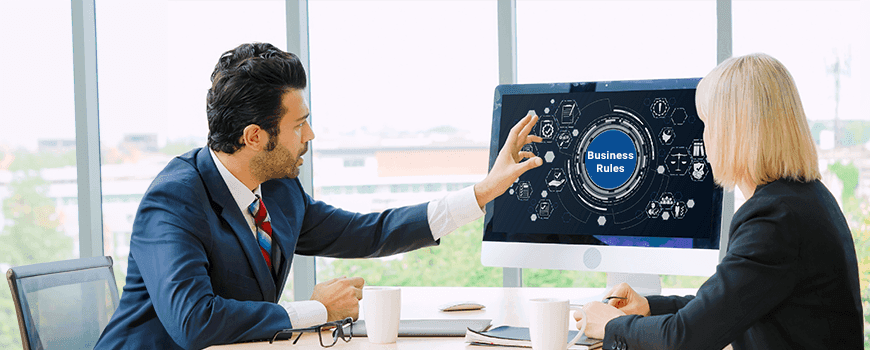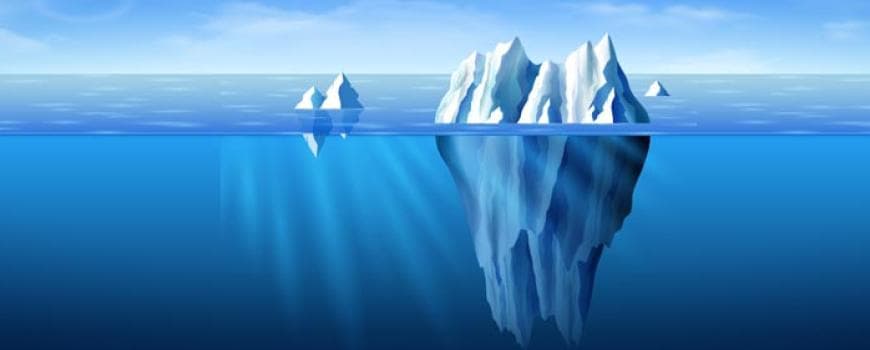Accounts Payable Automation: How Intelligent Invoice Assignment Increases the Rate of Invoice Approvals and Your Visibility over Liabilities
03 March 2021


Chris Couch
Vice President & General Manager - Global S/4HANA PracticeChris Couch is Vice President and General Manager, Cloud Solutions at Applexus. He has over 25 years of experience in Strategic Consulting, Sales and Marketing, and...
Creating management workflows to streamline your accounts payable processes is the most effective strategy for businesses today in finding and addressing system bottlenecks as well as streamlining process handoffs in order to maximize liquidity management as effectively as possible.
Streamlining your working capital and strengthening the accounts payable governance through transparent management processes, an efficient accounts payable management will enhance organizational cost control, reduce process complexity and risks associated with routine transaction processing, and increase vendor contract compliance if approached appropriately.
Businesses that invest in AP automation or upgrade their current manual processes will gain even more return on your investments by allowing less people to handle the accounts payable process while increasing accuracy and improving payment scheduling to take advantage of available discounts.
Intelligent Invoice Assignment in Accounts Payable
After invoices are validated, matched, and redirected to the correct queue, a number of approval workflow capabilities ensure that they are accepted on time. Majority of automated invoice workflow solutions are highly configurable that they're designed to work with your businesses’ established approval hierarchies and allow more composite routing among different departments and cost centers. Businesses can easily modify workflows based on your own laws, legal requirements, and the invoice form, number, or other requirements during and after the initial configuration of a solution.
Approvers are usually notified by email or mobile notifications when invoices are need to be checked. Most solutions include approver warnings and reminders, out-of-office delegation guidelines, and overdue invoice escalation procedures. Prioritization capabilities allow companies to transfer invoices with early payment discounts to the front of the processing line, ensuring that they are accepted as quickly as possible. Furthermore, some solutions provide workload-balancing features that redistribute invoices in an approver's queue to various employees if the approver's workload crosses a certain threshold.
Approvals are simpler and more straightforward with AP interfaces. Users can direct the in-progress invoices using dashboards, which have the complete history of documents and the supervisors can control the status of individual invoices or approvers at any time, reorganize and prioritize unapproved invoices, and review the audit trails.
Some solutions allow users to approve invoices directly from emailed notifications; in other cases, users can log in to a system through a hyperlink in the email and display, code, and approve invoices online. Many solutions often provide native and/or responsive web-based applications for mobile approval.
Invoice Assignment and Management: Applexus InSITE Workflow
In Applexus InSITE, when the invoices are captured and processed via AIDER (Applexus Intelligent Data Extraction and Recognition), they are automatically allocated and transmitted to the appropriate users; whether they are an AP Associate tasked with coding the invoice or a procurer or manager tasked with reviewing the invoice for approval. If any action is taken during the invoice approval process, the invoice managers are automatically notified via e-mail.
The invoice is then saved in InSITE and can be accessed at any time using the interface. Here any invoice and its associated information, including G/L codes, feedback entered by colleagues during the review and approval process, and a full workflow audit log for the invoice, can be accessed anytime anywhere. Invoices can be prioritized based on configurable variables like Invoice Due Date or available Vendor Discounts, causing automated deadline and escalation alerts to users, managers, and supervisors. This assists the AP department in planning and prioritizing their activities.
The invoice data can be automatically transferred to the ERP or accounting system for payment once it has been coded, routed, and accepted by the people assigned them. When the invoice has been charged, the payment details can be submitted and stored with the invoice, providing a full audit trail for enforcement.
Benefits Achieved through Intelligent Invoice Assignment
Applexus InSITE dramatically reduces approval times via intelligent invoice routing and workflows, as well as approval alerts and escalations. AP managers can easily configure business rules and approval routes to distinguish high-priority invoices, such as those from a particular supplier, and ensure that they are prioritized at the top of approval queues.

Source: Levvel Research Survey
Click here to read the success story from Applexus InSITE users or contact one of our Accounts Payable experts to learn more on how to get started today.