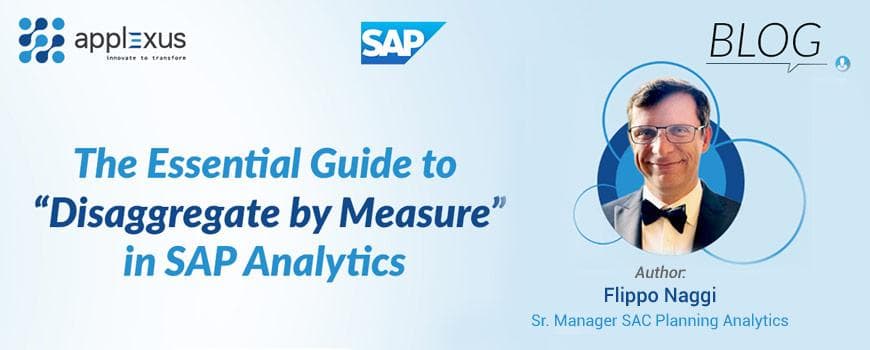Replacing excel templates with ECC tables in RDS for S/4HANA migration
07 April 2021


Kavinraj Marimuthu
SAP Data Migration ConsultantSAP Data Migration Consultant at Applexus Technologies with over 4 years of IT experience. Mainly worked on implementing ETL solutions (data integration) and S/4 HANA data...
SAP Rapid Deployment Solutions is a "PACKAGED SOLUTION" that includes pre-configured content, best practices, and fixed-scope implementation service, resulting in fast and predictable software deployments.
For faster and quicker adoption and implementation of various products, SAP delivers a Rapid deployment solution kit. RDS solutions provide you with a process framework and the tools, methods, and templates needed to execute complex migration tasks quickly, easily, and cost-effectively.
The rapid data migration to SAP S/4HANA, on-premise edition allows you to extract and analyze selected data from virtually any source system.
Key features of Rapid Deployment Solution:
- Quick response to most urgent business needs, using ready-made accelerators and solution builder tools for faster deployment.
- Solutions are based on SAP standard templates and tools, making solution adoption easier.
- Faster time to value.
- Pre-configured software with in-built validity checks, eliminating the need for unwanted speculation.
Software used:
- SAP Data Services 4.2 SP11 or above
- SAP S/4HANA on premise edition
In this blog, we will get to know how can we replace excel workbooks/templates with direct ECC tables as in RDS by default excel workbooks are used as the source. In case if we are unable to get the source data in an excel file and ECC is the source, this method will be helpful in Rapid migration. For downloading the RDS package, importing the ATLs, and setup in BODS, check the blog (Material Master Migration to S/4HANA using RDS) to do the same as all the details were explained.
If you check any one of the sources of the object once you download the content and setup in BODS will be excel only.

Establish connection in SAP Data Services
Datastore connection to the source system
Create a new datastore called DS_ECC in the local repo. Establish datastore connection to ECC source system with server details, RFC destination, and working directory on SAP server by clicking the advanced tab.


Replacing Excel templates with ECC tables:
Screenshot before adding ECC tables extraction step

Screenshot after adding ECC tables extraction step
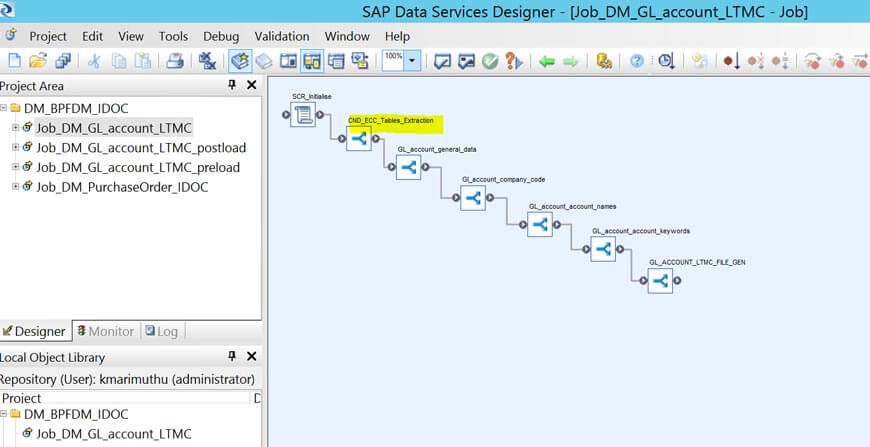
Add a new conditional block after the SCR_Initialise script. And declare a global variable $G_Tables_Extraction in job level.

For GL Account, source tables are SKA1, SKB1, SKAT, and SKAS. Import these 4 tables under DS_ECC datastore. Add 4 data flows to extract data from these tables. We are going to use the direct extract method for this.

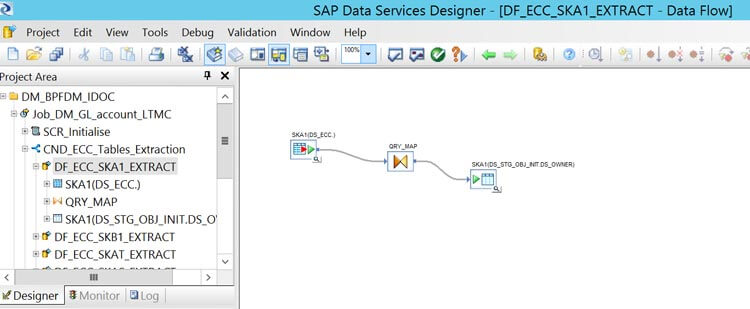

In a data flow, add the source table by drag and drop, query transform, and a template table to stage the source data. In the query transform, map required fields and you can apply a filter if there is any data extraction filter.
In each segment, there will be 3 data flows.
- Mapping
- Validation
- Enrichment

We have made changes only in the Mapping section after the ECC tables’ extraction flow. Open the mapping data flow, remove the excel template, drag and drop the staging table as a source.

Map the fields properly as technical names and column names are different. Due to this, fields will not be auto-mapped. Repeat these steps for other segments. We don't need to make any changes in the validation and enrichment flows unless any new fields addition. You can follow the same steps and replace excel templates with ECC tables for other RDS jobs.

How to extend the segments, field mappings, and validation rules for these questions, SAP has provided the extension guide which helps us to do these. Even we can follow the extension guide to create a new object which is not part of RDS content.
Other than the direct extract (this will be helpful for a small amount of data in ECC) from SAP standard tables, we can use ABAP data flows or SAP SLT to replicate the tables into the database.
References
- How to Download RDS content to upload into SAP DS (Migration to S/4 HANA OP using RDS) - https://answers.sap.com/questions/130107/how-to-download-rds-content-to-upload-into-sap-ds-.html
- Material Master Migration to S/4HANA using RDS.